Overview
Welcome to the Search Tweak API documentation. This guide will help you understand and utilize the various API endpoints available to interact with the Search Tweak platform.
API Token
To access the Search Tweak API, you need an API Token. This token can be generated from the Current Team page on the Search Tweak website.
-
Navigate to the Current Team page.
-
Click the
APIbutton.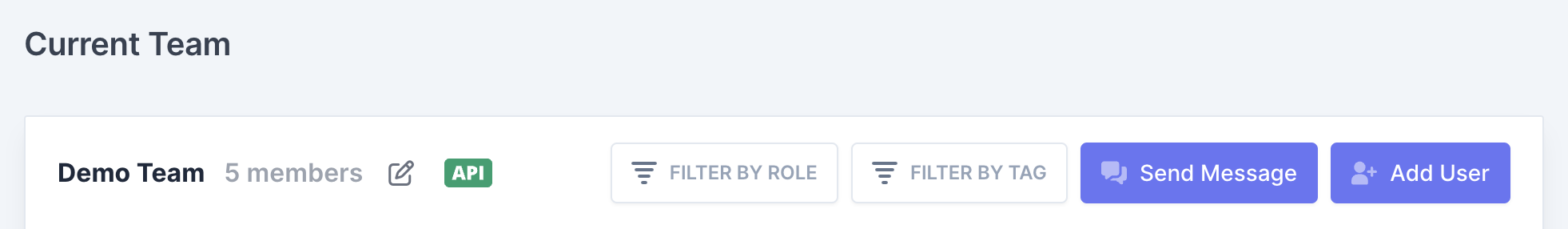
-
In the dialog that opens, you can:
- See if there is an existing API token, including its creation and last usage date.
- Delete the existing API token.
- Generate a new API token.
Note: The API token is visible and can be copied only immediately after it is generated. If you lose the token, you must generate a new one.
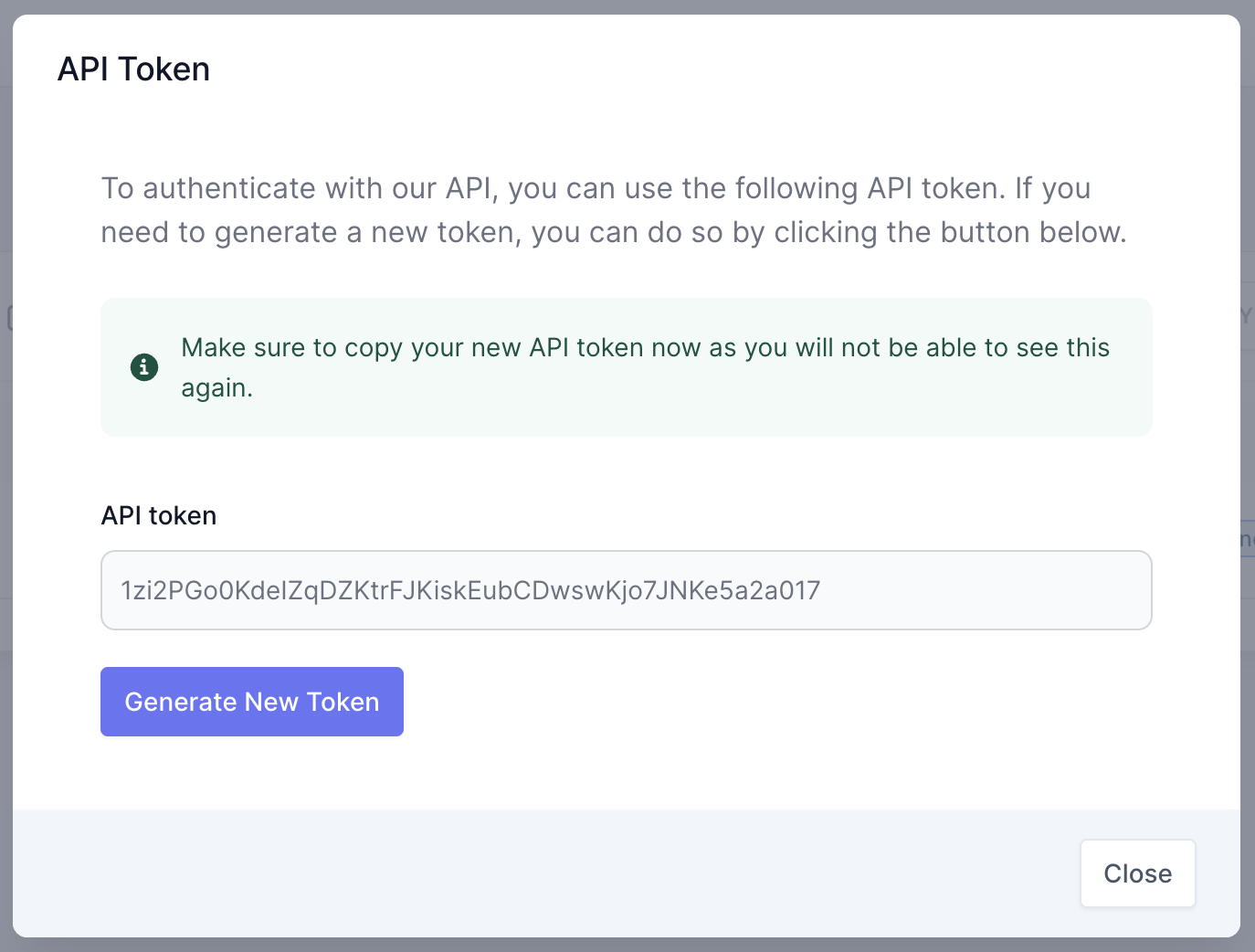
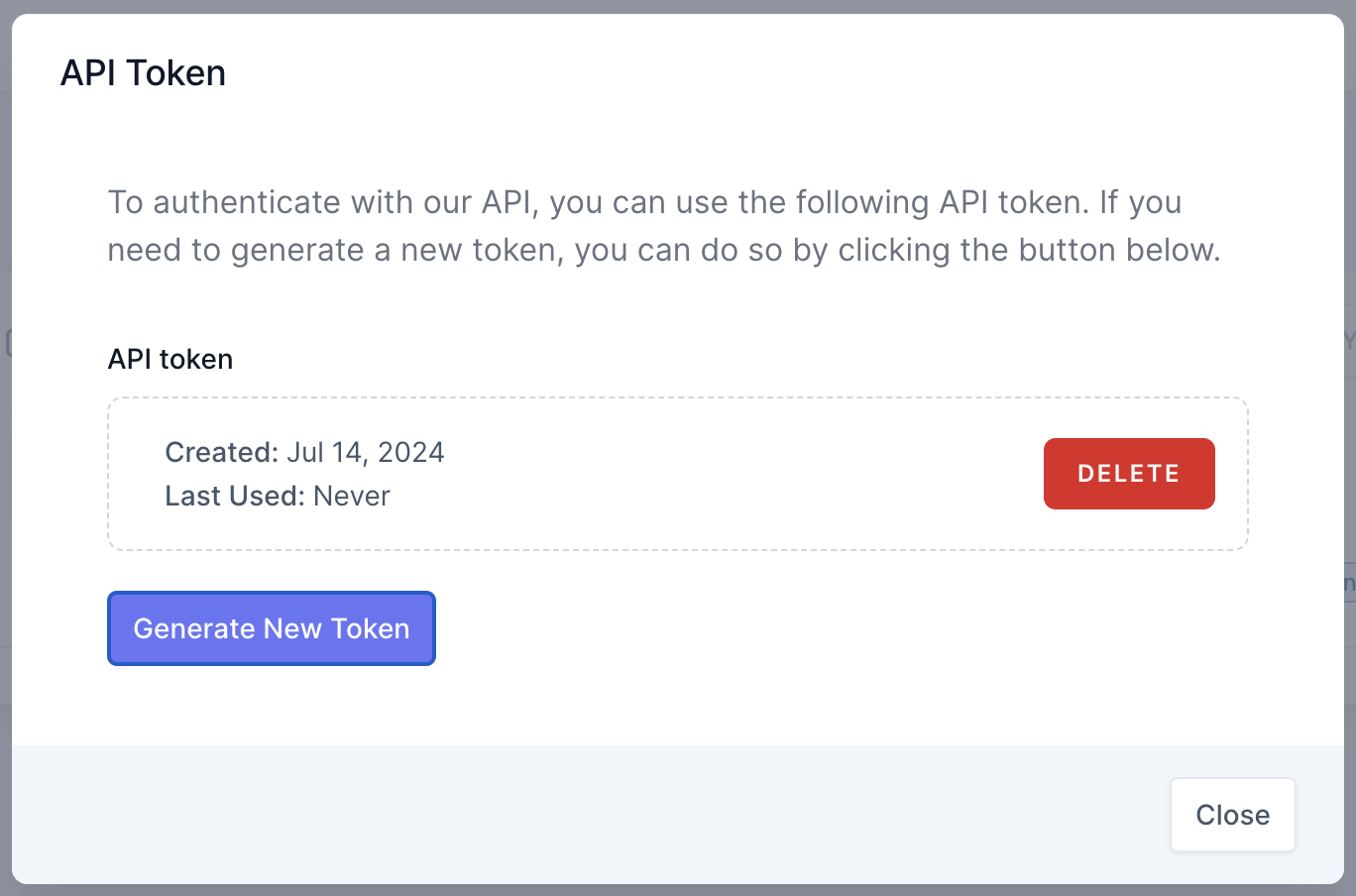
Authentication
To authenticate your requests, you need to include the API token in the Authorization header of your request. The token should be prefixed with Bearer.
Authorization: Bearer YOUR_API_TOKENBase URL
The base URL for accessing the API is:
https://searchtweak.com/api/v1Endpoints
-
Models
GET /models- Retrieve a list of all search models for the authenticated team.
- For detailed documentation, visit Models.
-
Model Details
GET /models/{id}- Retrieve details of a specific model by its ID.
- For detailed documentation, visit Model Details.
-
Evaluations
GET /evaluations- Retrieve a list of all evaluations for the authenticated team.
- For detailed documentation, visit Evaluations.
-
Evaluation Details
GET /evaluations/{id}- Retrieve details of a specific evaluation by its ID.
- For detailed documentation, visit Evaluation Details.
-
Judgements
GET /evaluations/{id}/judgements- Retrieve the judgements for a specific evaluation.
- For detailed documentation, visit Judgements.
-
Create Evaluation
POST /evaluations- Create a new evaluation.
- For detailed documentation, visit Create Evaluation.
-
Start Evaluation
POST /evaluations/{id}/start- Start the evaluation with the given ID.
- For detailed documentation, visit Start Evaluation.
-
Stop Evaluation
POST /evaluations/{id}/stop- Stops the evaluation with the given ID.
- For detailed documentation, visit Stop Evaluation.
-
Finish Evaluation
POST /evaluations/{id}/finish- Finish the evaluation with the given ID.
- For detailed documentation, visit Finish Evaluation.
-
Delete Evaluation
DELETE /evaluations/{id}- Delete the evaluation with the given ID.
- For detailed documentation, visit Delete Evaluation.