Tags
Concept
Tags in Search Tweak provide a powerful way to control which Evaluators are responsible for evaluating specific Search Evaluations and Models. Tags help in organizing and managing evaluations more effectively by ensuring that the right evaluators are assigned to the right tasks.
Tags Management
Tags can be created and managed in the Team Management interface. Tags are team-wide, meaning they are available to all members of the team and can be assigned to users, search models, and search evaluations.
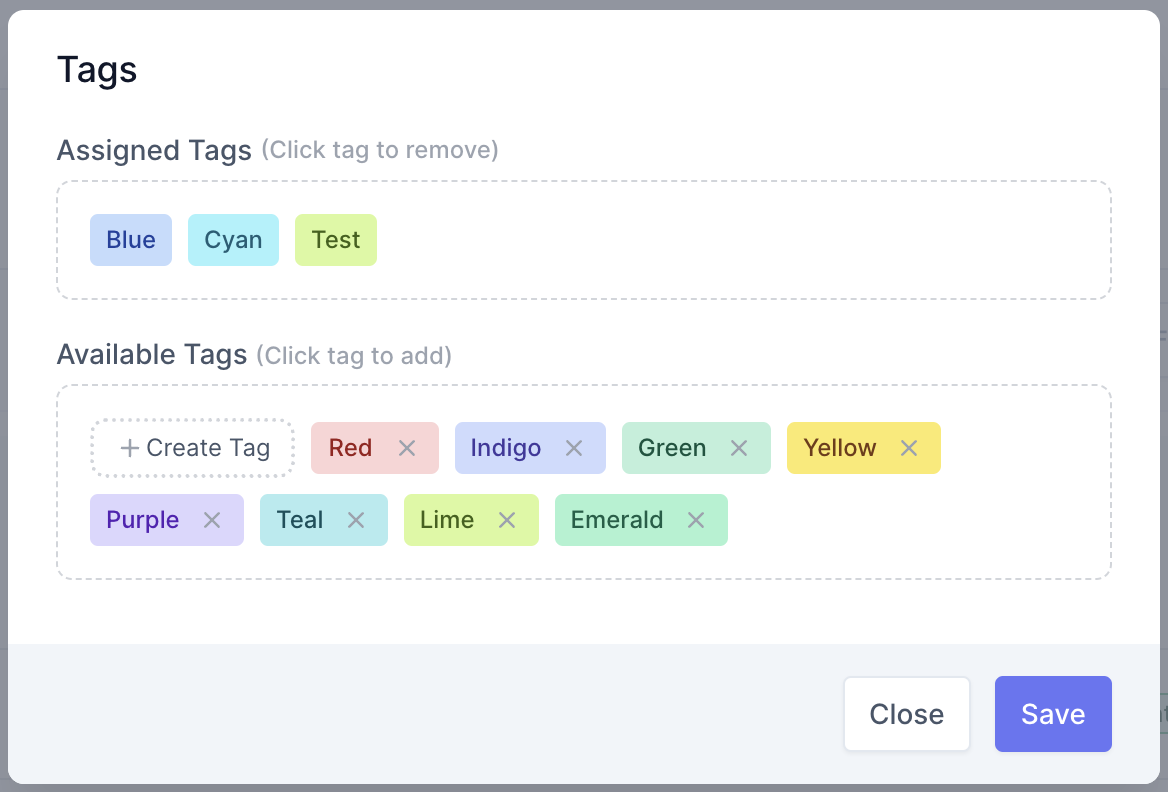
Assigning Tags
Tags can be assigned to the following entities:
- User: Assigned tags determine which search evaluations a user can evaluate. Only evaluations with matching tags will be available for the user to assess.
- Search Model: Assigned tags set the default tags for all search evaluations created under this model. This helps in maintaining consistency across evaluations derived from the same model.
- Search Evaluation: Assigned tags specify which users are eligible to evaluate the search evaluation. Only users with matching tags will be able to assess the evaluation. The tag matching logic is
AND-based, meaning that a user must have all the tags assigned to the evaluation to be eligible to evaluate it.
Tag Structure
A tag is a combination of a color and a label. This allows for easy identification and categorization of evaluations and evaluators.
Interface
The Tags interface provides the following functionalities:
- Create Tag: Add new tags with specific colors and labels.
- Assign Tags: Allocate tags to users, search models, and search evaluations.
- Manage Tags: View and edit existing tags.
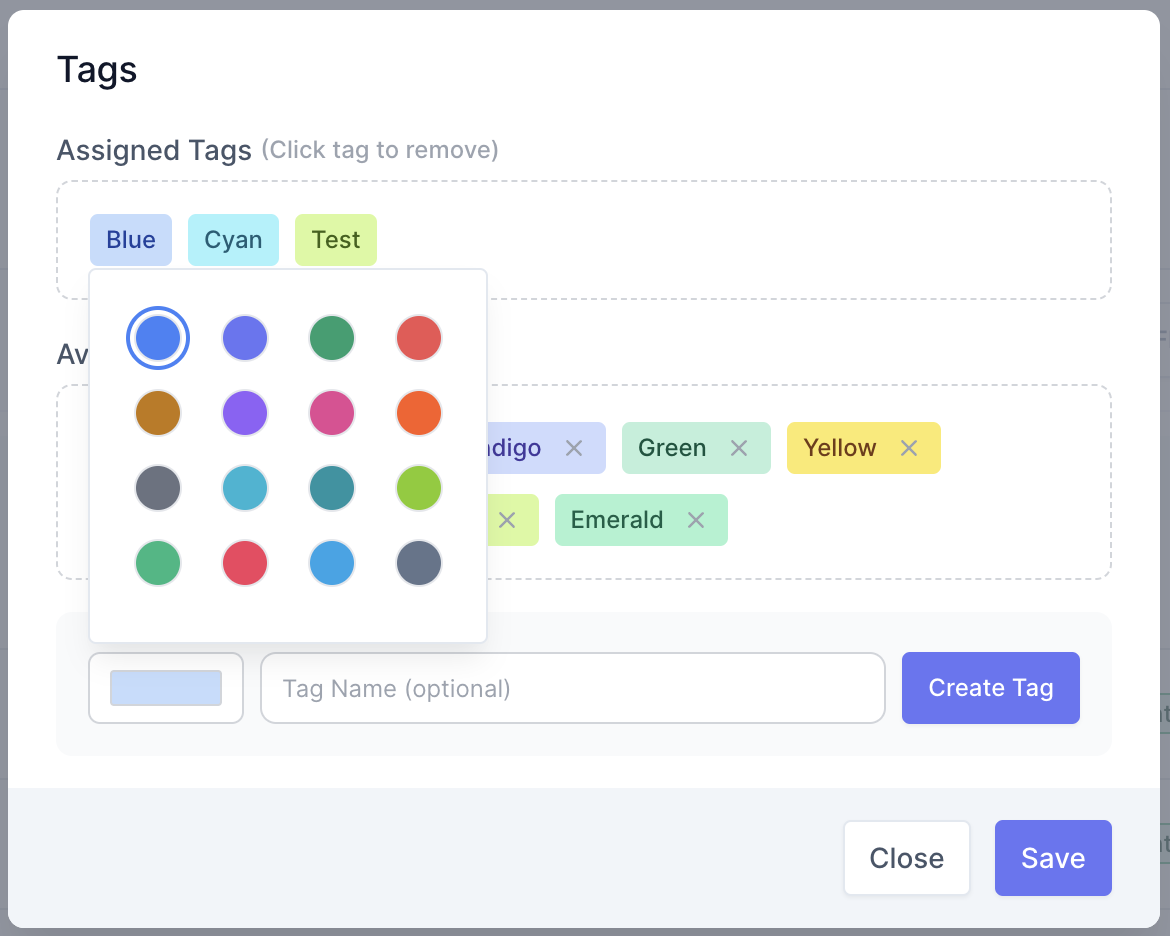
Example
Here is an example of how tags can be used in different contexts:
- User Tag: A user with the
Germantag can only evaluate search evaluations that are also tagged withGerman. - Search Model Tag: A search model tagged with
b2bwill have all its evaluations tagged withb2bby default. - Search Evaluation Tag: A search evaluation tagged with
High Prioritywill only be available to users who have theHigh Prioritytag.
Feel free to explore other sections of the documentation to get a better understanding of how to set up and use Search Tweak effectively.